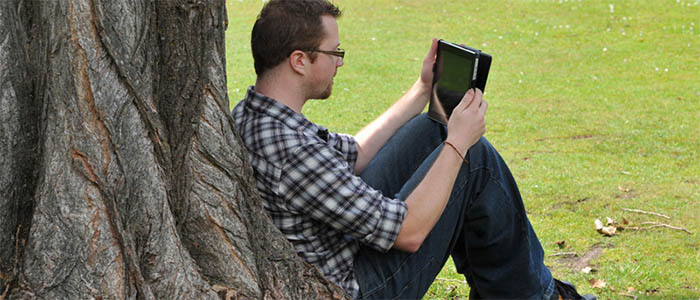Your New Black and White
People like to read the Black & White in different ways and in convenient places and so we have many options for you in this new design. Here are some tips to try if you have not had a click around yet. Try it on your iPad or phone. You will find the design is responsive and alters to suit these devices.
I just want to read the articles that interest me.
Click the large BW at the top of every page to get to the home page. Check the ‘Issue at a Glance’ boxes to see an image from every article.
I want to read it from front to back like I used to.
Click Print Issue to see Black & White in a linear print ready version. This tab is available on every page.
Contents.
On the right hand side of every page there is a contents list for all articles in the current edition. This list is alphabetical.
I want to find something in a previous issue
Click archive to go back to a previous archived web designed edition.
Previous Article and Next Article.
These links are at the bottom of each page so you can move straight to the next article without scrolling ‘Back to Top’
Send Feedback
You are invited and most welcome to tell us at any stage what you think about the articles, choice of content, photos and design of this e-publication. We have had some very helpful tips which we have implemented. Remember though, if you don’t let us know we are unable to help improve on your behalf!
Pam Hatfield
Director of Communications